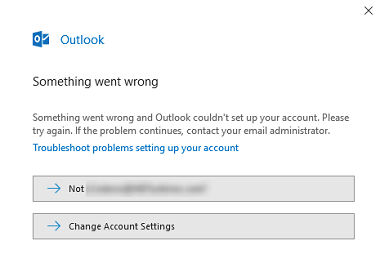Setting you your email on your phone/tablet or computer is quick and simple!
If your device hasn't automatically detected the settings, the manual settings are below.
Please note: Passwords are CASE SENSITIVE.
Read more about the difference between POP3 and IMAP here
Secure SSL / TLS Settings
| Username: | name@yourdomain.co.za |
| Password: | Use the password supplied to you |
| Incoming Server: |
mail.yourdomain.co.za
|
| Outgoing Server: |
mail.yourdomain.co.za
|
We no longer support unsecure email logins.
If you get an error like the one below, click here for steps to resolve